Defer
Defer is a powerful feature that makes it possible to run a subset of models or tests in a sandbox environment without having to first build their upstream parents. This can save time and computational resources when you want to test a small number of models in a large project.
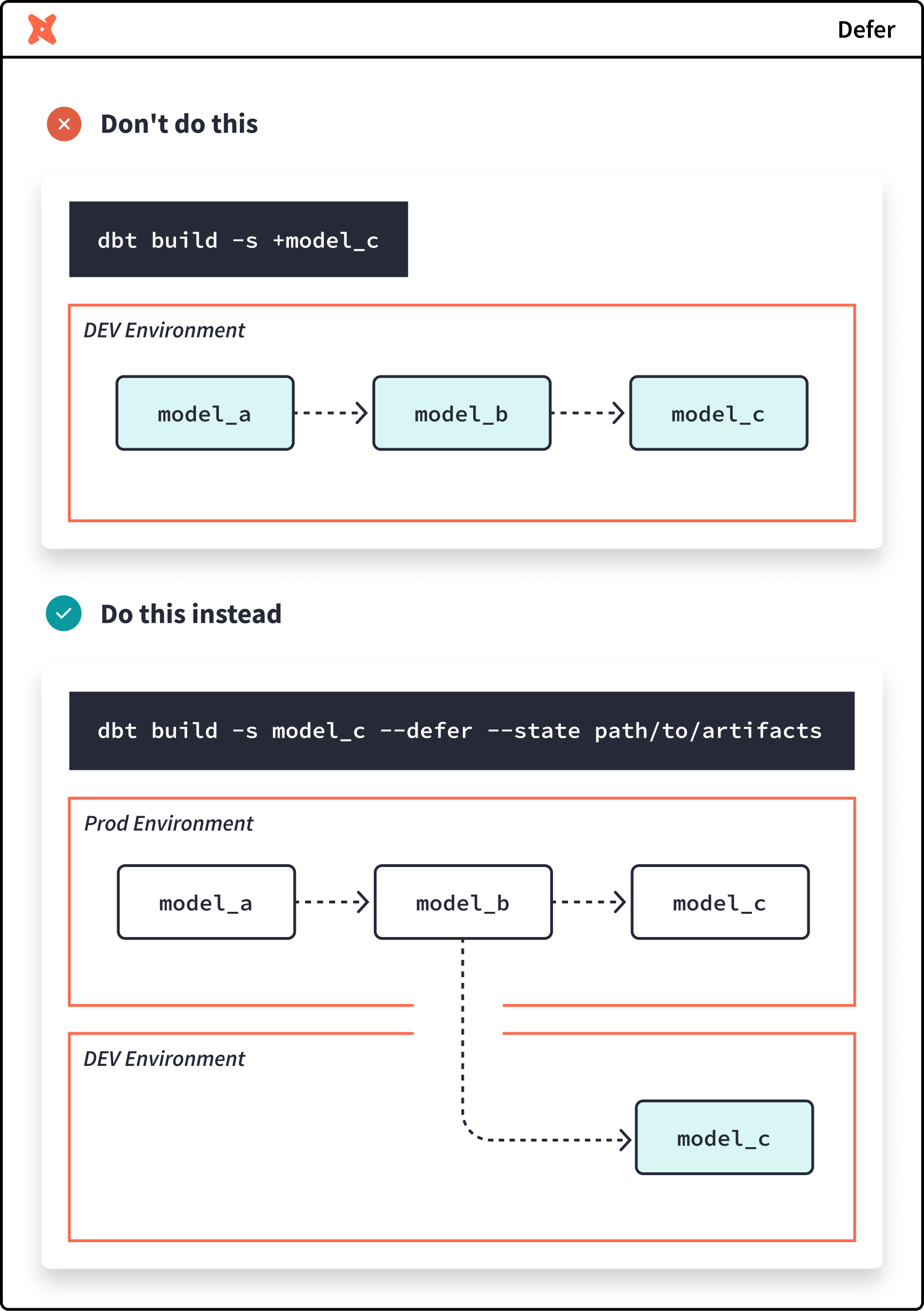 Use 'defer' to modify end-of-pipeline models by pointing to production models, instead of running everything upstream.
Use 'defer' to modify end-of-pipeline models by pointing to production models, instead of running everything upstream.Defer requires that a manifest from a previous dbt invocation be passed to the --state flag or env var. Together with the state: selection method, these features enable "Slim CI". Read more about state.
An alternative command that accomplishes similar functionality for different use cases is dbt clone - see the docs for clone for more information.
It is possible to use separate state for state:modified and --defer, by passing paths to different manifests to each of the --state/DBT_STATE and --defer-state/DBT_DEFER_STATE. This enables more granular control in cases where you want to compare against logical state from one environment or past point in time, and defer to applied state from a different environment or point in time. If --defer-state is not specified, deferral will use the manifest supplied to --state. In most cases, you will want to use the same state for both: compare logical changes against production, and also "fail over" to the production environment for unbuilt upstream resources.
Usage
dbt run --select [...] --defer --state path/to/artifacts
dbt test --select [...] --defer --state path/to/artifacts
By default, dbt uses the target namespace to resolve ref calls.
When --defer is enabled, dbt resolves ref calls using the state manifest instead, but only if:
- The node isn’t among the selected nodes, and
- It doesn’t exist in the database (or
--favor-stateis used).
Ephemeral models are never deferred, since they serve as "passthroughs" for other ref calls.
When using defer, you may be selecting from production datasets, development datasets, or a mix of both. Note that this can yield unexpected results
- if you apply env-specific limits in dev but not prod, as you may end up selecting more data than you expect
- when executing tests that depend on multiple parents (e.g.
relationships), since you're testing "across" environments
Deferral requires both --defer and --state to be set, either by passing flags explicitly or by setting environment variables (DBT_DEFER and DBT_STATE). If you use dbt Cloud, read about how to set up CI jobs.
Favor state
When --favor-state is passed, dbt prioritizes node definitions from the --state directory. However, this doesn’t apply if the node is also part of the selected nodes.
Example
In my local development environment, I create all models in my target schema, dev_alice. In production, the same models are created in a schema named prod.
I access the dbt-generated artifacts (namely manifest.json) from a production run, and copy them into a local directory called prod-run-artifacts.
run
I've been working on model_b:
select
id,
count(*)
from {{ ref('model_a') }}
group by 1
I want to test my changes. Nothing exists in my development schema, dev_alice.
- Standard run
- Deferred run
dbt run --select "model_b"
create or replace view dev_me.model_b as (
select
id,
count(*)
from dev_alice.model_a
group by 1
)
Unless I had previously run model_a into this development environment, dev_alice.model_a will not exist, thereby causing a database error.
dbt run --select "model_b" --defer --state prod-run-artifacts
create or replace view dev_me.model_b as (
select
id,
count(*)
from prod.model_a
group by 1
)
Because model_a is unselected, dbt will check to see if dev_alice.model_a exists. If it doesn't exist, dbt will resolve all instances of {{ ref('model_a') }} to prod.model_a instead.
test
I also have a relationships test that establishes referential integrity between model_a and model_b:
version: 2
models:
- name: model_b
columns:
- name: id
tests:
- relationships:
to: ref('model_a')
field: id
(A bit silly, since all the data in model_b had to come from model_a, but suspend your disbelief.)
- Without defer
- With defer
dbt test --select "model_b"
select count(*) as validation_errors
from (
select id as id from dev_alice.model_b
) as child
left join (
select id as id from dev_alice.model_a
) as parent on parent.id = child.id
where child.id is not null
and parent.id is null
The relationships test requires both model_a and model_b. Because I did not build model_a in my previous dbt run, dev_alice.model_a does not exist and this test query fails.
dbt test --select "model_b" --defer --state prod-run-artifacts
select count(*) as validation_errors
from (
select id as id from dev_alice.model_b
) as child
left join (
select id as id from prod.model_a
) as parent on parent.id = child.id
where child.id is not null
and parent.id is null
dbt will check to see if dev_alice.model_a exists. If it doesn't exist, dbt will resolve all instances of {{ ref('model_a') }}, including those in schema tests, to use prod.model_a instead. The query succeeds. Whether I really want to test for referential integrity across environments is a different question.